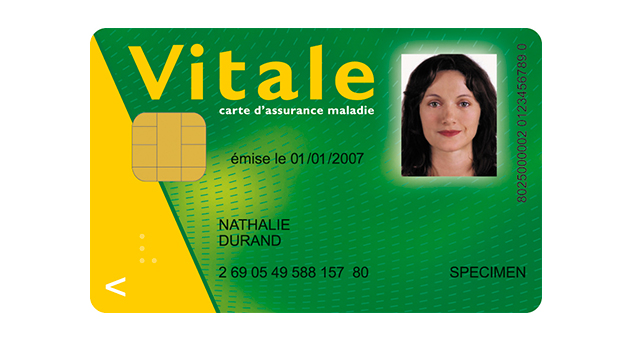You have now a French Social Security number: congratulations! In this article, we will see how to manage your French healthcare account online. Let’s go!
👨💻 How to Manage Your French Healthcare Online
Now that you have your final French Social Security Number (13-digit number, starting with 1 or 2), you will be able to create and manage your account online with Ameli, a website dedicated to your healthcare in France.
Now, you will need to answer the following question in order to see the process to follow to create your Ameli account:
Create an Ameli account with a “carte Vitale”
It will take only 5 minutes to create your Ameli account. You can follow these different steps:
- Go to the ameli.fr sign-up page
- Fill in the different information:
- Last name
- French Social Security number (13 digits)
- Birth date in the format DD/MM/YYYY
- Postal code (5 digits) used when you registered for your French Social Security Number
- Click on “Continuer”
- Fill in the remaining digits of:
- the IBAN used when you registered for your French Social Security Number
- the “Carte Vitale”
- Click on “Valider”
- Accept the conditions
- Type your password and validate
- Type your email and phone number, and validate
- An email was sent to your email box. Click on the link to validate your account
- Now that your account is validated, try to connect
- 🎉 Congratulations, you got an account! There are two ways to access the account:
Here is a video (in French) explaining the different steps I described:
Create an Ameli account without a “Carte Vitale”
You don’t have the green “Carte Vitale” yet:
So, in order to create your Ameli account, you will have to get a provisional code (it can take a few minutes, or up to a few days). After that, it will just be a matter of minutes to create your Ameli account. Here are the different steps:
- Get a provisional code from the CPAM.
You will receive it by SMS, mail, or email.
You can request it in two ways:- 📞 calling 3646 (+33 184 90 36 46 from abroad)
- 🏢 going to your CPAM local branch, with an ID document (ID card, passport)
- Go to the ameli.fr login page
- Click on “Connectez-vous”
- Fill in your:
- French Social Security number
- The provisional code you received in Step 1
- Click on “Connecter”
- Accept the conditions
- Type your password and validate
- Type your email and phone number, and validate
- An email was sent to your email box. Click on the link to validate your account
- Now that your account is validated, try to connect
- 🎉 Congratulations, you got an account! There are two ways to access the account:
Here is a video (in French) showing you exactly the different steps I described:
Conclusion
You have now your French Social Security account online. The next step will be to get your French Healthcare Insurance Card called “Carte Vitale” so you can get reimbursed automatically every time you go to a doctor:
To see the guide about healthcare in France, you can check this article: